What is Changing?
We are excited to launch a new USC Single Sign-on feature that better streamlines and secures your login. Starting January 24, 2024, the Duo login experience will take on a new look and feel.
Duo Login Experience Updates
- Login faster with fewer clicks. Duo will look slightly different and with an updated URL, but everything will work much the same as now.
- The core functionality of Duo Mobile isn’t changing. You’ll still be able to receive a Duo push and do anything the current version does, like Duo Push on the app, call and text via carrier, and security keys via browser.
- Upon your first login Duo will pick up the most secure previous login method. Upon subsequent logins, you’ll always be prompted for your last-used authentication method and can no longer set a default method.
- This Universal Prompt will affect students using SSO to log in.
- Staff, Faculty, Affiliates, and Student Workers will be required to use Duo Verified Push. Please visit this link for more information.
Log In with Duo Universal Prompt
After completing Duo enrollment for your NetID, you will see the Duo prompt the next time you perform a browser-based login to a web service or application protected with Duo.
The first time you log in to an application with Duo using the Universal Prompt, Duo chooses one of your configured login options automatically, selecting the most-secure method from the ones you have available.
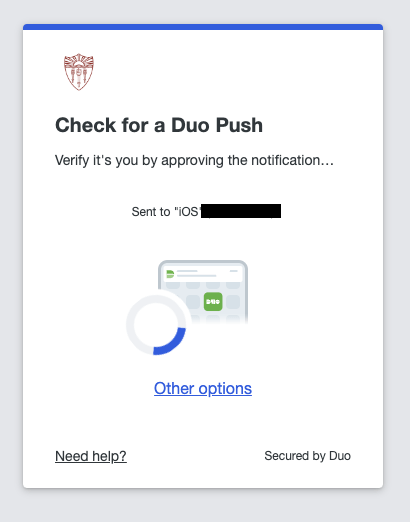
Duo considers platform authenticators and roaming authenticators to be the most secure authentication methods, so if you have set up either of these methods and the application allows their use, you will automatically be prompted to use your platform authenticator (like Touch ID) or roaming authenticator (like security key) the first time you log into that application.
The next most secure Duo method is using Duo Mobile to approve push notifications. If you do not have a platform authenticator or roaming authenticator available, but you do have a phone or tablet with Duo Mobile activated, Universal Prompt will automatically send you a Duo Push the first time you log in to that application.
If you need to use another authentication method than your automated preference, you may click on the ‘Other options’ link to find the other methods you have verified for use on your account.
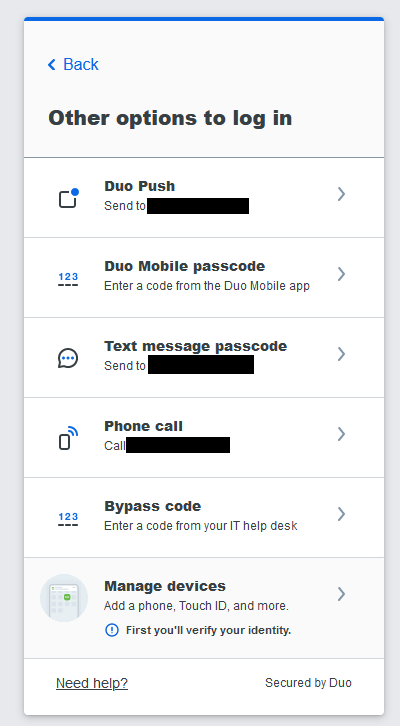
For More Information
If you have questions, please contact the ITS Customer Support Center at 213-740-5555.
Frequently Asked Questions
- When should I expect to see the new Duo Universal Prompt
- The new prompt will be available starting January 24, 2024
- Why can I not set a ‘Default’ option for Duo Universal Prompt
- The way device selection is done has changed with the Universal Prompt. DUO will automatically select the most secure method available for your account. You can then change which method to use with the “Other options” link on the Universal Prompt page. Subsequent logins from that browser will remember your selection.
- You can read more here: https://guide.duo.com/universal-prompt#login-with-the-duo-universal-prompt
- Will I still be able to access everything that the old Duo prompt protected?
- Yes, this update will override the old Duo prompt, in essence replacing it across USC
- What if I have issues with Universal Prompt?
- For any issues logging in with the Duo Universal Prompt, please reach out to the Customer Support Center (CSC) by calling +1-213-740-5555.
- What Authentication methods are supported by Universal Prompt?
- All of the previous methods used by Traditional Prompt are supported by Universal Prompt including Hardware tokens, security keys, SMS messages, Phone calls, and passcodes from the Duo Mobile app.
- Are USC Org Accounts impacted?
- Yes, this update will affect all services at USC that are utilizing Duo as a multi-factor authentication method.
- How do I add a new device to Duo?
- Please see the guide published by Duo here: https://guide.duo.com/add-device
- How does remember me feature work on Universal Prompt?
- There are no changes to the ‘remember me’ feature
- What devices are supported by Universal Prompt?
- Duo Mobile is supported on iOS devices on iOS 14.5 or newer, and Android Devices on Android OS 10.0 or newer.